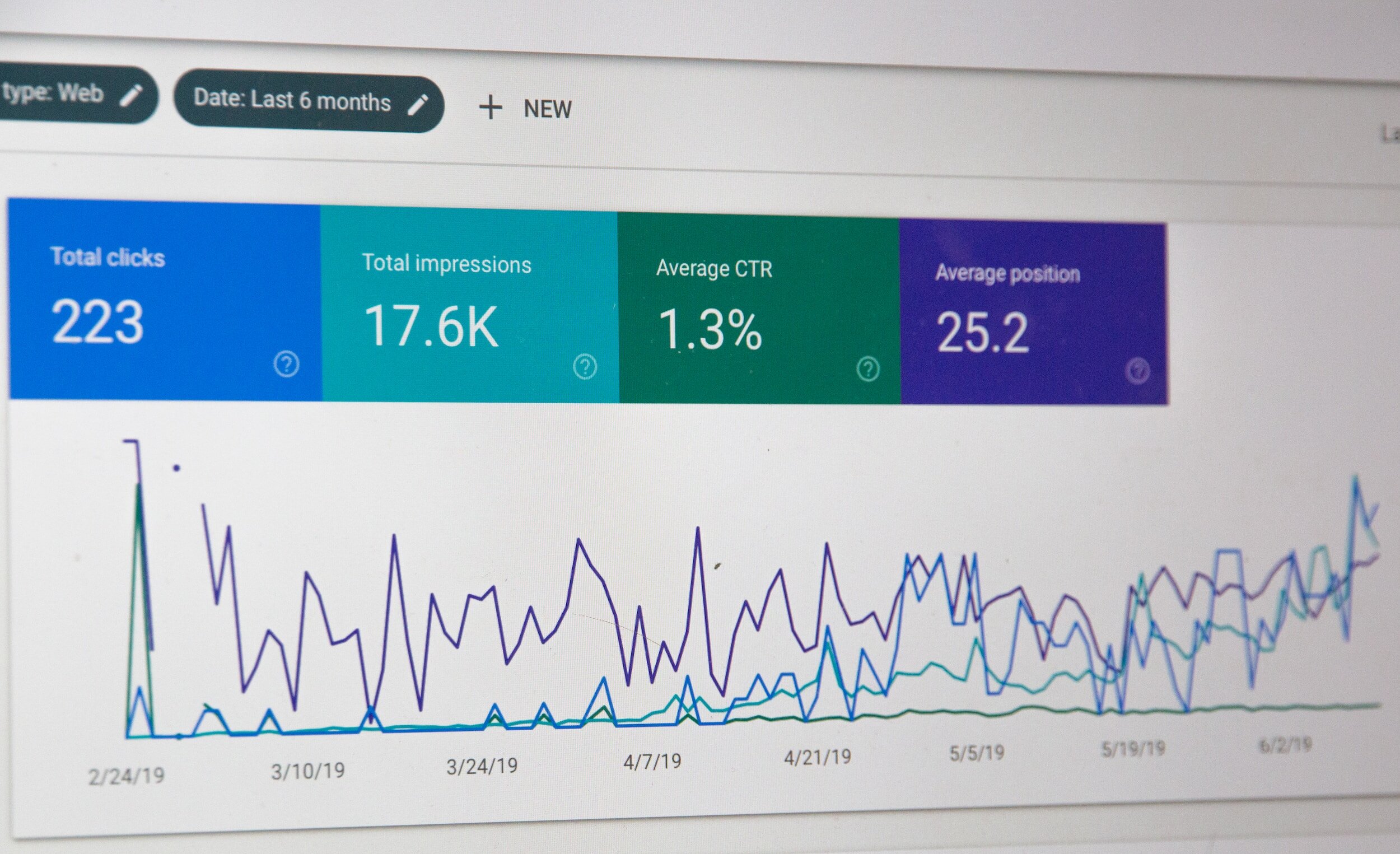How to use keywords in your content for SEO
Keywords and SEO go hand in hand. Using keywords in your content for search engine optimisation purposes will ensure more people see your content. BUT if you do the right research, it will ensure your content is not only shown to the audience you want, but it helps those who need you!!
Of course, we create content to serve our audience and to enhance the user experience, BUT what if we could have the best of both worlds? Write content that is engaging AND appeals with search engines like Google? Well, that is the objective, right?
That is why we have Daniela Furtado from Findable Digital Marketing to talk about all things SEO and specifically how to use keywords in your content to help with your search engine optimization!!
What are keywords?
When we are talking about SEO and creating content based on “keywords” for SEO, they are simply topics and ideas to explain the content you are talking about.
For SEO, keywords are the terms or phrases typed into the search engine to get the best content to answer the question or query of the user.
You can think of them like words used to help Google give the audience the best results based on their question. SO as an entrepreneur who is creating content for your business (or someone else’s), you want to ensure the words you use in your content are words or phrases that people are searching for! Traffic Radius explain keywords for you to really digest what they are!
How do you research keywords? More on this soon!!
What is the benefit of keywords?
The benefits are quite simple and are explained perfectly in a blog by Kathoderay Media Inc. But put simply, keywords in content are used to help with the following:
Helps your content be seen by an audience through Google Search
Increased visibility helps with brand awareness and of course conversions
Helps you to be seen as the “expert” in your field
So really, using keywords in your content allows Google (or other search engines) see you as an expert!
What are long-tail keywords?
What about long-tail keywords? What are these and how do they help?
Well as Daniela said in the podcast (listen here or listen below), the long-tail keywords help you target a phrase rather than a word specifically.
So for example, in this blog, my long-tail keyword would be “how to use keywords in your content for SEO”, so if I put this into my content, it allows for Google to pick it up as a relevant piece of content when people are searching for that phrase. Plus, it means I am competing against less content than if I went for a keyword for “SEO” or “keywords”.
Remember, Google is a sophisticated search engine so don’t feel like you have to stuff your long-tail keyword in EVERYWHERE so it will get noticed. As Daniela said, aim for like 1% of your content.
At the end of the day, you want your content to be engaging, not just built for SEO.
How to research for keywords
Alright, you are probably thinking. Yeah, keywords that is all well and good, but how do I come up with a keyword? How do I determine what is a good keyword or not?
There are few tools like SEM Rush and Keyword.oi, BUT there are some free ones out there.
Personally, I use Ubersuggest by Neil Patel (now also Answer the Public) or Google Trends! All you have to do is type in the words you want to speak about. Say you use “business” and “starting an online business” and look at the types of content that are being produced AND the keyword it is recommended for these types of content. You can use the tabs on Ubersuggest called “keyword ideas” and “content ideas” to help.
Of course, you also want to do a Google search and look at what words people are using against that piece of content you want to produce!
Creating content clusters
A trend around content creation and building your website to be SEO friendly is building on what is called content clusters.
What is a content cluster? Well, Beacon Digital Marketing provides some really good insights into what content clusters are. BUT essentially it is creating content that links together and putting them across your website.
For example, see below! My content resources. That is a form of content cluster, I am using different articles I have created that link to this article. Some businesses content clusters are a lot more intentional (they have been created solely for SEO), mine are not though, they are created based on the user experience and the content my audience needs. However, when content is created, it is ALWAYS created for user experience. With content clusters, they might just be more in-depth articles on the topics. For example:
What is content marketing?
How can content marketing help your business
How to create content marketing in your business
The main article is “what is content marketing?” and the clusters are the article below.
What about social media and keywords?
When it comes to creating keywords for content AND to benefit from an SEO perspective, a question that comes up a lot is around social media. Do you need to optimise your profile for SEO purposes?
Yes.
Social media changing. Now more than ever, people are going to social media to find the answers to their questions. That means the words you speak, the content in your captions and even the bio information on your profile make a difference.
Start thinking about your audience more when you create.
How to write a blog that is SEO friendly
Okay, so you know how keywords work for your content and how to research them. So, what do they look like in a blog post?
Well, here is a bit of a step by step guide:
Choose your keyword phrase for your “head keyword”
Make sure the first 100 words of your blog mentions the keyword
Have the keyword in your slug (slug is the URL title)
Have the keyword as the name of your images (unless it isn’t relevant to the image)
Use internal and external links in your blog
REMEMBER your keyword makes up 1% of your content
Sprinkle your keyword throughout your content
Put your keyword in your meta description and title (this is the part that goes up on the google search, see below)
If you have secondary or tertiary keywords, you also want to add these as maybe a paragraph in your content! Secondary and tertiary keywords are just words that support your article.
What does "indexing" mean?
SEO does have a lot of technical words, one of the is indexing. What does “indexing” mean?
Essentially it means when you come up in the search under the specific keyword you have chosen to target. So, if you end up on a page on search engines, that is called indexing. Of course, you want to index on page one, but that does take time and a lot of quality content!!
Measuring if you are ranking and content auditing
Of course, when you are creating content for your audience and for SEO purposes, you want to measure, review and audit. If you aren’t coming up in a google search for the content you have created, you need to ask why?
You need to research to find out why your content isn't getting the right engagement. Are your headlines not strong enough? Maybe it is the keywords you have chosen.
Then you always want to do content audits, review your content, review your website! If you want to know what a website audit involves, check out a recent blog and podcast episode done on “How to generate more web traffic”.
The best two places to audit how you are ranking on search is by signing up for the following:
Google Analytics
Google Search Console
These two platforms will seriously tell you everything you need to know!! You can do mini crash courses on how to use them, but it all comes with practice!
Let’s touch on technical SEO
Before we finish, we just want to take you through some technical SEO (the podcast does make reference to this).
So, technical SEO is the “backend” SEO. What this is, is the SEO that happens off the page. This is your meta-data (as mentioned above), the content written on the pages in the settings - if that makes it easier to understand.
Backend SEO is how you make your website easy to navigate for your users but also for the search engine crawlers who crawl your website.
To learn more about the difference between frontend and backend SEO, Ecreative do a great easy to read blog on this!
Final thoughts
Alright, how are we feeling about SEO now?
Do you think you could use keywords in your content to help with your SEO? Do you feel you have a better understanding of how it all works? We hope so!!
Next steps are:
Start doing keyword research when you work on any content on your website
Look at your “backend” SEO and make sure your pages are optimized (Ubersuggest have a great auditing tool for this)
Look at how you can implement SEO into your website and content creating
Start optimising from now on (as mentioned in the “how to blog” section)
Read more resources below
Utilise Google Console and Google Analytics
Most importantly, always remember to create the content YOUR audience needs and wants - not just want Google wants. Write content for humans and user experience, not for robots.
Once you have your topics and content, use the keyword research information above and optimise it for SEO based on that! Make sure your audience gets the value!!
And lastly, start thinking about keywords in your social media content. The words you say, the caption content and the hashtags.